New feature at Self-Publishing Review: a Link Directory. Users can add a directory listing for a book, service, website, or other. The listing will be given a unique page that will show up in your profile. Example for my book: The American Book of the Dead.
To use the directory:
1. Go to My Account at the top.
2. Select Directory – Create a Link.
or
1. Go to your profile.
2. Find “Directory” in the sidebar list.
3. A new menu will come up at the bottom of the profile called “My Links.”
4. Select “Create a Link.”
If it doesn’t detect an image, or you want to add a different one, click “Avatar Options,” and then Customize. Note: when you create a link, wait a few moments after you select a category for the drop-down to show up where you can add a title and description. Otherwise it’ll say, “Please fill in all details.”
If you’ve got more than one book, feel free to add others (I did!). You can also add your blog URL, author site, etc. Editors can add a link to their services. POD companies can add links, and so on.
One drawback to this system is that it uses site avatars for the image. As this will primarily be a book directory, it doesn’t make much sense to have a square-shaped avatar that only shows a square’s worth of the cover. So I had to change the avatar site-wide to be book-shaped, so some people’s avatars might look stretchy. You can re-crop your avatar to make it look fine again.
Let me know how this works for you. Excited about this as a new way for people to promo their work.
Get an Editorial Review | Get Amazon Sales & Reviews | Get Edited | Publish Your Book | Enter the SPR Book Awards | Other Marketing Services


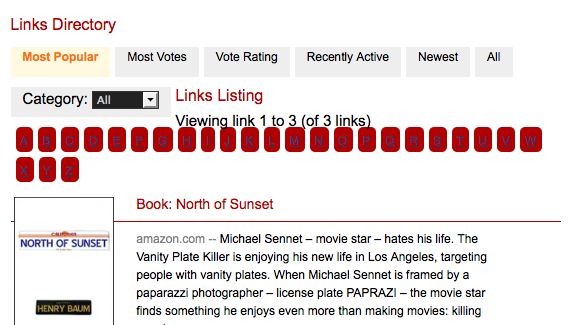

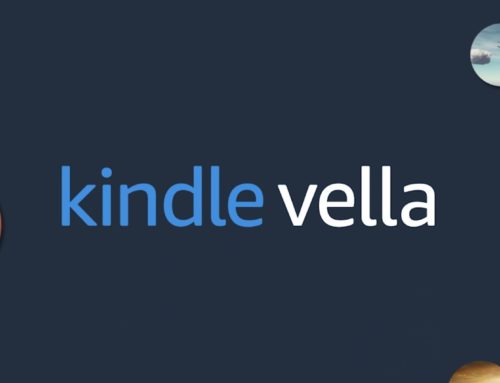
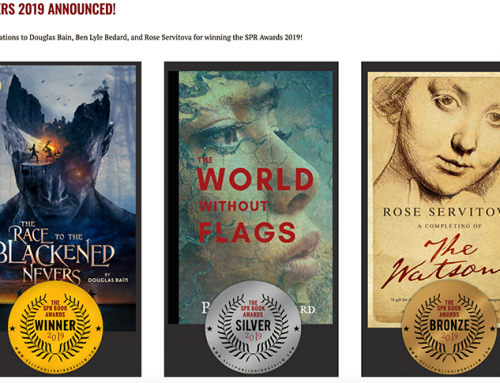







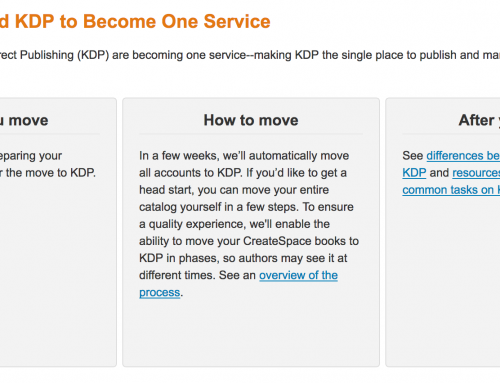
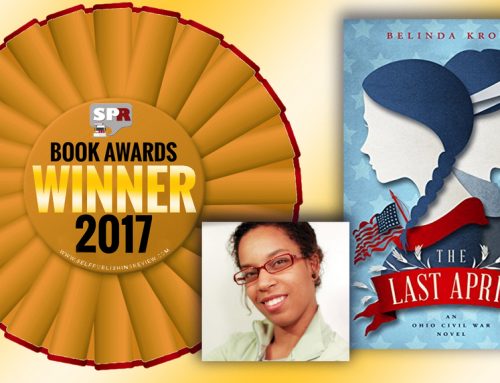
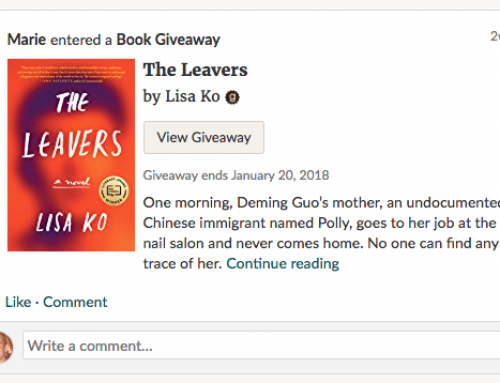


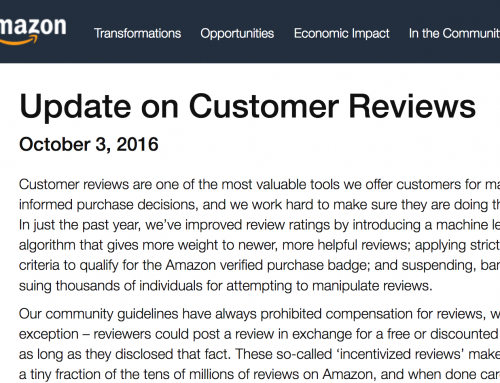
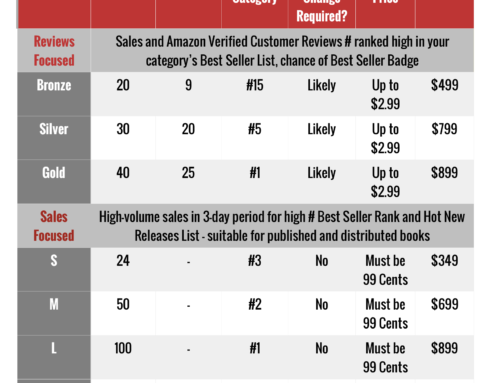
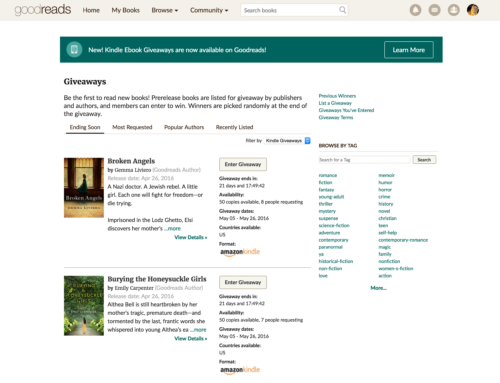

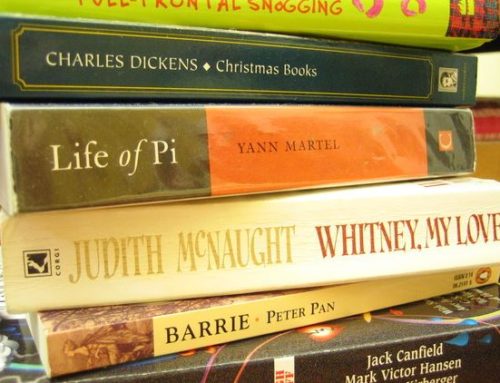
For any SEO geeks out there, I noticed that all the directory links are dofollow, meaning they pass page rank from this site to wherever’s being linked. Good for helping your Google rank.
Thanks, Henry! A great idea and generous to boot.