
You'll see a Look Inside logo over the cover of a Kindle Book
Recently Amazon added to Kindle Store a new, very useful feature – Look Inside. It is the same feature as Look Inside for printed editions but it’s showing the content of the relevant Kindle book. More details about the this functionality you can find in this post and now I’d like to focus on how writers can benefit from it.
First of all, Look Inside is conveying for Kindle books the same task as a free sample. In fact it is a free sample. Comparing to the older method (sending to the device) it is much better – as the reader can immediately make a decision to buy the book. The decision is therefore not delayed and that’s why this is so important to take care about the details.
It’s much easier to read the first paragraphs of the books immediately rather than send a free sample to a device and clutter it – in case the reader wouldn’t like the book at all.
There are three areas you can improve the beginning of your book to maximize the impact of Look Inside feature – which could help you sell more ebooks. They are: description, links and formatting.
Description
An average book page in Kindle Store is highly cluttered. Before the readers find what the author of the book would like to say (in a Product Description field), they have to go through many prices, formats, technical details and similar items. Actually you have to scroll the page to reveal the description.
I’m sure many users will use Look Inside to jump directly to the content of the book and check what is it about.
This is an opportunity – as you can treat the beginning of the book as an extension of the product description. Maybe you’ve noticed that a product description field is positioned within Editorial Reviews section. It could be a nice idea to place reviews on a book page, under Editorial Reviews and describe a plot at the beginning of the book, at the next page after the title and author.
You can also use the beginning of the book to add your bio and list other books.
No matter how you split a message, just keep in mind that the beginning of your book is now visible in a web page and you have a lot of space to draw reader’s attention.
Links
The major benefit of Look Inside is that the links are clickable. Opposite to free samples, where you have to leave the ereading application, the links here just open another page in the same web browser.
My prediction is that users may use links to a much wider extend from within Look Inside rather than from Kindle devices or apps.
It looks like a very effective, but you have to be very careful with it. Definitely don’t place too much links at the beginning of the book. Clicking on such a link is moving the user away from buying a book at Kindle Store. You may use the links to your blog, where you sell books by yourself.
Or even simpler. Place only those links which move to your other books, electronic or print, at Amazon.
Formatting
With Look Inside available for your Kindle book, bad formatting becomes a real issue. If your book has formatting errors, your potential readers will see it before they buy a book. Also, this would be very good to include a working table of content, so that users would see that they’ll buy a quality product.
I wouldn’t add an image of the cover at the beginning of the file. It’s placed as a metadata anyway and your book will always display cover on a Kindle device or in the application. If you add a cover as an image you waste space
* * *
I think Look Inside is a very good way to improve the sales of your book. All you have to to is to improve the beginning… of this book.
Get an Editorial Review | Get Amazon Sales & Reviews | Get Edited | Publish Your Book | Enter the SPR Book Awards | Other Marketing Services






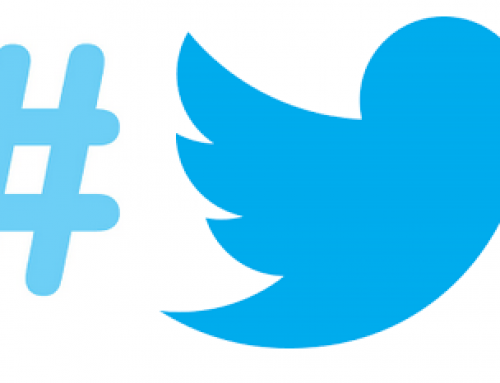

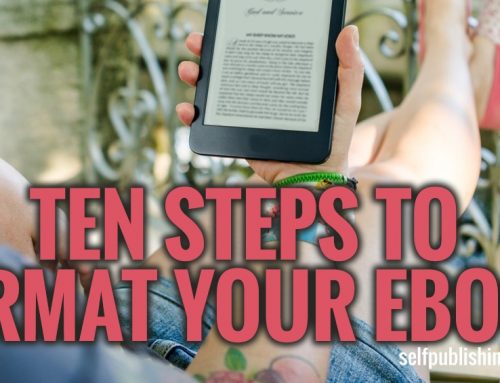
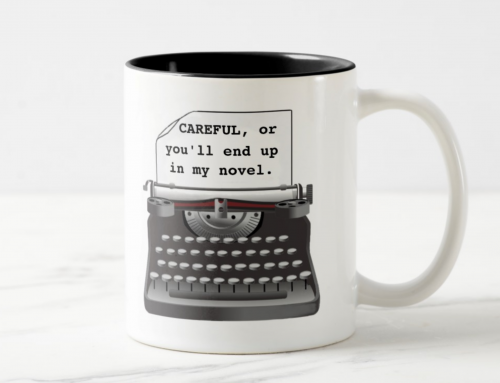
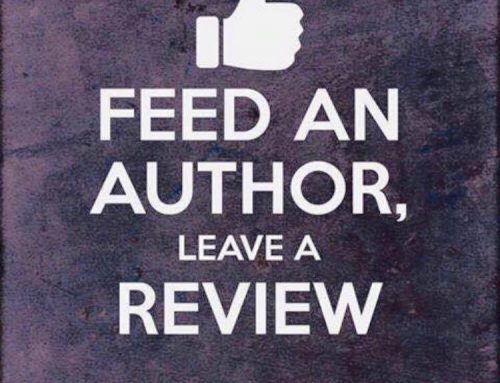
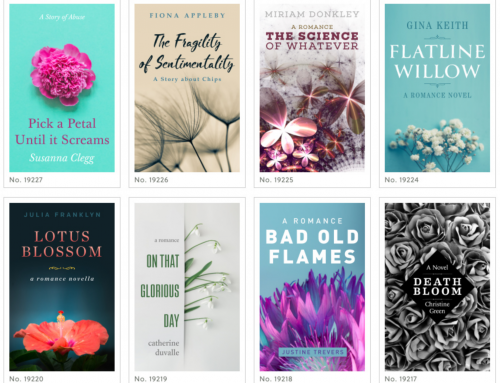
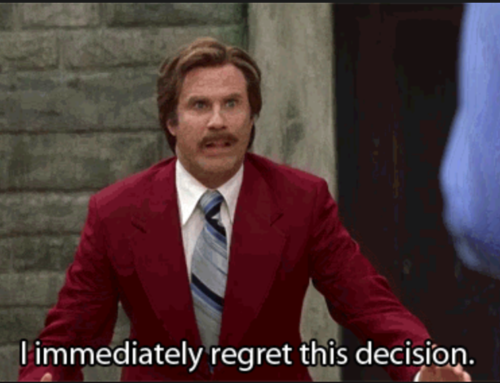
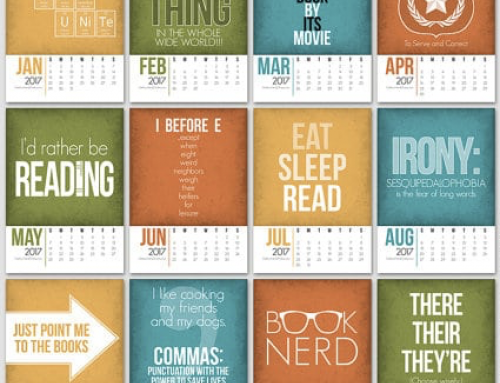

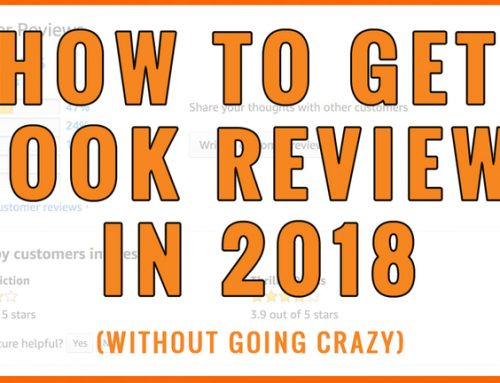
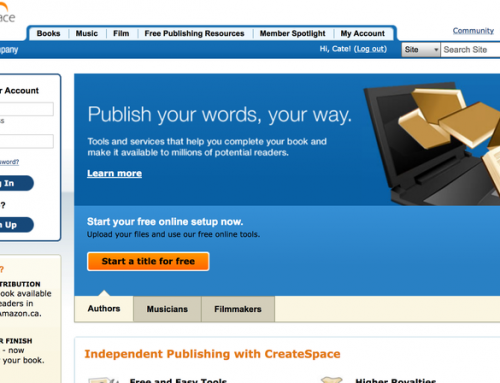

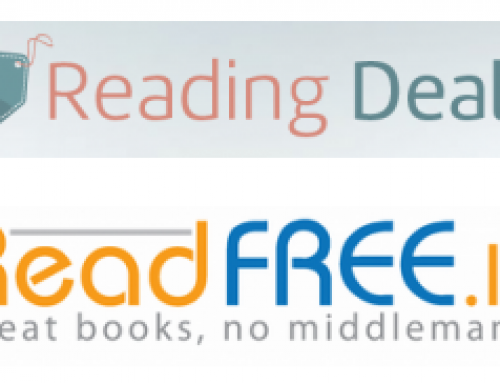

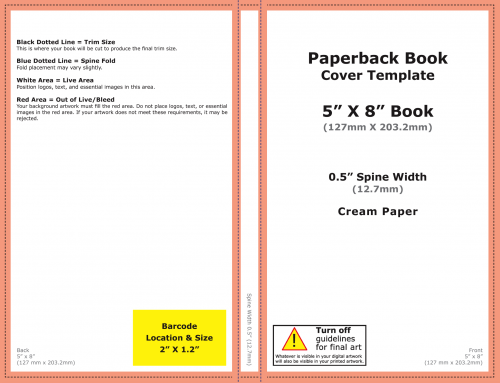

Piotr, I’ve been involved with Amazon’s “Inside This Book” feature for a number of months now. I think you’re on to something. The author is actually in control of what the potential reader sees first. Amazon shouldn’t object to this. It isn’t gaming the system. And I can’t see how it won’t sell more books to their intended readers.
I see a difference between the Look Inside for a print book and a Kindle edition. There are more and more book which don’t have a print version. Readers may think they are of bad quality (self-pub, $0.99), those who get interested have another way to test the book before buying (besides faves, reviews, a.s.o.).
The most important thing is that you don’t have to download a free sample to your device to test a book – it’s a matter of convenience. Plus one more benefit: you have more space to convince the reader to buy the book – all the Look Inside space is yours:-)