Every author should read this article!
Pirating is a massive issue right now and one that all authors should be aware of. Like movies, as soon as your book is made publicly available you are facing someone making it into a FREE PDF and sticking it on one of the many download systems available, with thousands of readers downloading your content. Here’s what to do, following the example I have here for my husband Henry Baum’s book, “Oscar Caliber Gun” – out now for its 25th Anniversary!
1. Check your book title for piracy on Google
Search for your book title in Google. Make sure your recognize all sources on the first five pages including videos, which use the notes to give links to free PDFs. Here, you can see that the last link on the first page is a PDF of Oscar Caliber Gun we did not authorize, and that it’s from Fusion Tables on Google, as listed in the green URL under the blue title.
2. Report the links to the source
This is a three-part annihilation.
- You will need to first establish where the link is taking you to: Google Fusion Tables, Google Drive, YouTube, Dropbox, Amazon Cloud, or book download site.
- Then you will need to report this content to the hosting company that holds the content on their server.
- You should then complete your cleanup with a DMCA Takedown.
1. Report Google Fusion Tables/Google Drive/YouTube links
You can remove Google Fusion Table, YouTube, or Drive links here. Bear in mind you may be asked to log into a Gmail account (you can make one quickly if you need to so you can follow your complaints)
It’s very crafty the way that these pirates spread your link. They don’t have the content actually on Google Fusion Tables.
Firstly, report it to Google for the imagery used. There’s not much chance they will take it down based on a link to a site that’s not on Google’s platforms. Keep the page open as you will need to copy the URLs on the page.
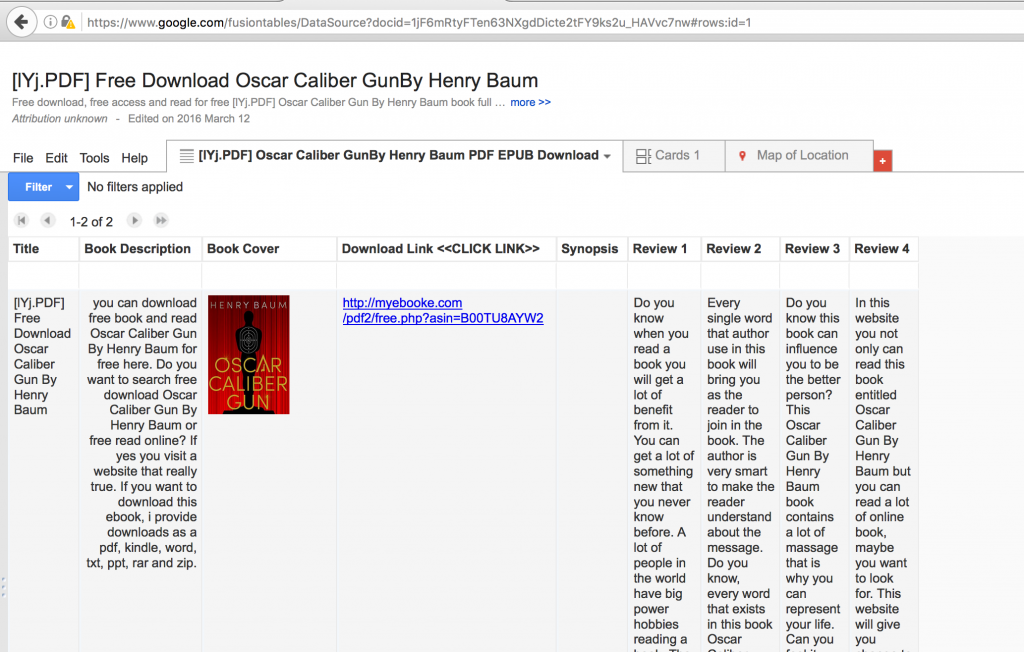
Next, go to the copyright reporting system on Google.
Don’t report it from the Help tab, which you can do, but you will go round in a circle.
Choose the product needed (Fusion Tables is under “see more products”)
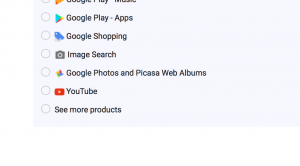
Choose “Yes I am…” as below
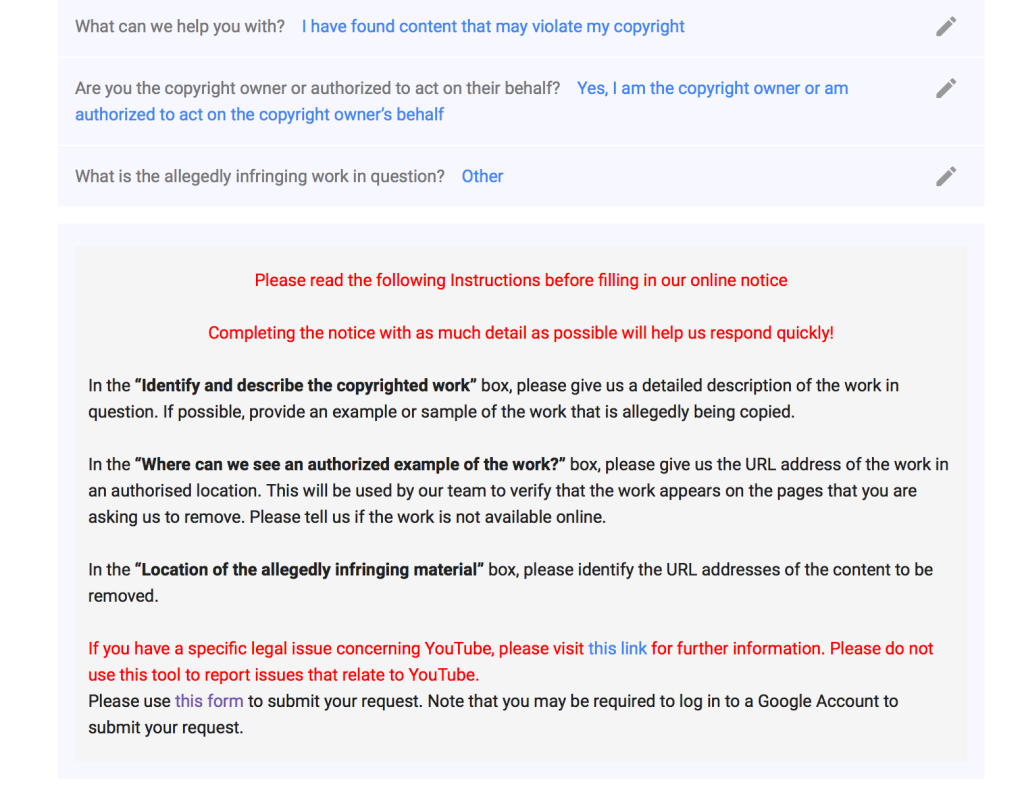
You will then be directed to a DMCA form. You should be very specific, and mention the image first, and the fact the link goes to pirated materials.
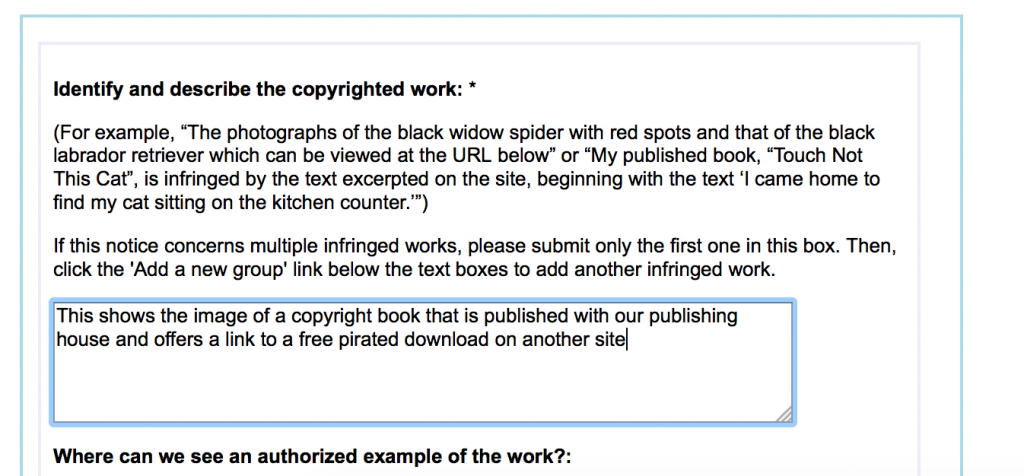
Alternative complaint service at YouTube:
Click “More” and then “Report” – Infringes my rights – Infringes my copyright

You will then be directed to the YouTube copyright form:
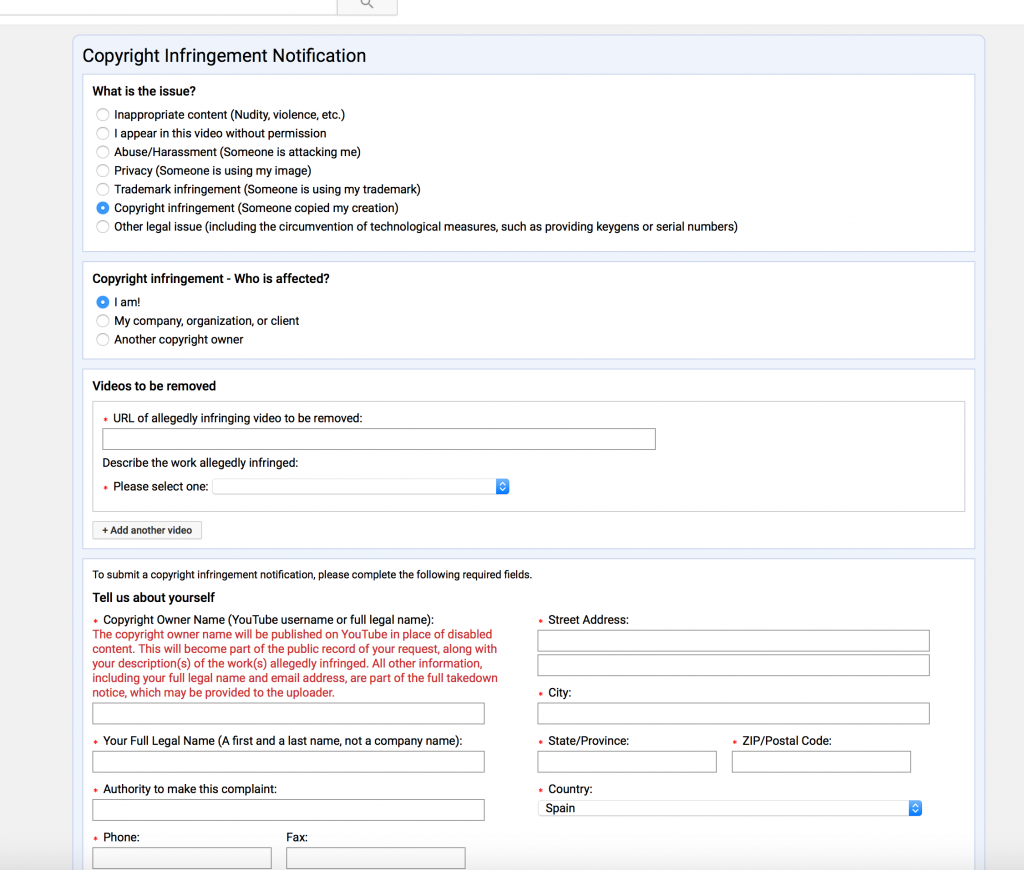
Dropbox
Dropbox make it easy. Submit here.
Amazon Cloud
Email them here: abuse@amazonaws.com
Book Download Site
If you find your book listed on a book download site, you can contact the website and ask for the link to be removed. I don´t want to show any of these wretched sites, but what you will find is that you can scroll down the page and find a ¨Contact¨ link – don´t use the DMCA link!

Look for the contact form or email to request the takedown directly with the site.
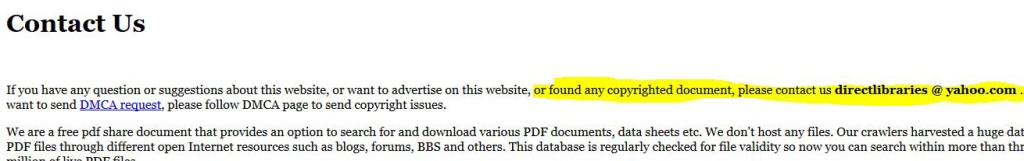
2. Report To The Hosting Company
In the Fusion Table above, the clickable link was to a site called “elibrarigo.” I tracked http://elibrarigo.com, the company hosting the pirated books by going to WHOIS lookup site namesilo.com. Although their name, phone number, and address have been made private, at the bottom in the data shown, I searched for “server” and found this:
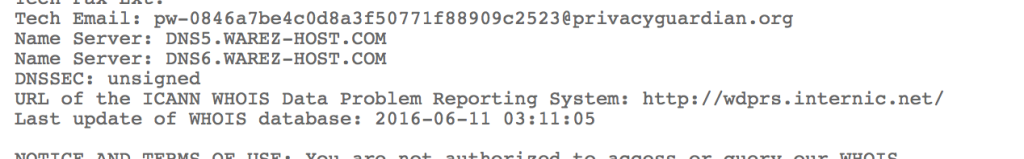
Where it says “DNS5. WAREZ-HOST.COM” I took off the first part, which is only the number server used at the hosting company, to get the hosting company’s website, www.warez-host.com. Turns out they are an offshore hosting company with a UK cellphone – not very encouraging. But they do take copyright abuse seriously because it’s against their terms of service, so I sent them an email using their contact form:

and was redirected to a support platform where I will be able to check back on their response, with proper contact details:
3. Remove website content using DMCA Takedown Service
The third part of this process is reporting the actual link on Google SERPs and the website content to be taken down completely.
You can do this only through DMCA.It costs from $10 a month or $100 a year, or pay DMCA $199 to take down everything for you once. It’s an immediate effect in 95% of cases. Click the banner to get your deal with a free watermarking system for Facebook too.
3. Reverse SEO the crap outta your book!

SEO (search engine marketing) is a way of building visibility organically in Google SERPs (search results) to make your product more visible when people search for it. By drowning out the links to the pirated sites, you can win this game in a very easy one-step move costing you very little money. To do this, simply buy a book blast/tour that will give you around 30 new links to your book on Amazon. Why 30? Research shows us that people only really click on the first 3 pages of Google results, so by getting 30 relevant, new, and legit links on book-themed sites you will essentially block out pirated book links to the later pages.
4. Make sure you stop it from happening again
If you have given away PDFs of your book, now is the time to password-protect them for future use.
- In an Office application, click the Create PDF button in the Acrobat task ribbon.
- Type a file name and select Restrict Editing.
- In the resulting Security dialog box, set up a password and permissions as desired.
- Click OK, and then click Save.
Password protecting free copies of your book such as .mobi or epub can be done at your Google Drive, free with every email account. You can choose who can see your book, and who can download it:
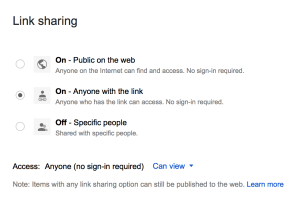
5. Don’t Get Hung Up On Court Cases and $$$$
Remember that although you might see thousands of downloads on these links, it doesn’t necessarily mean you lost thousands of sales. What it means is that people downloaded your book because it was free, not because they were clamoring for your book – sorry to burst the bubble! However, there are a few readers that would have bought it too, so while it’s not worth pursuing for damages or suing anyone, going forward just learn from your mistakes and protect your book to make sure only good links show up for your book in Google, and you are directing traffic to your book pages.
Get an Editorial Review | Get Amazon Sales & Reviews | Get Edited | Publish Your Book | Enter the SPR Book Awards | Other Marketing Services


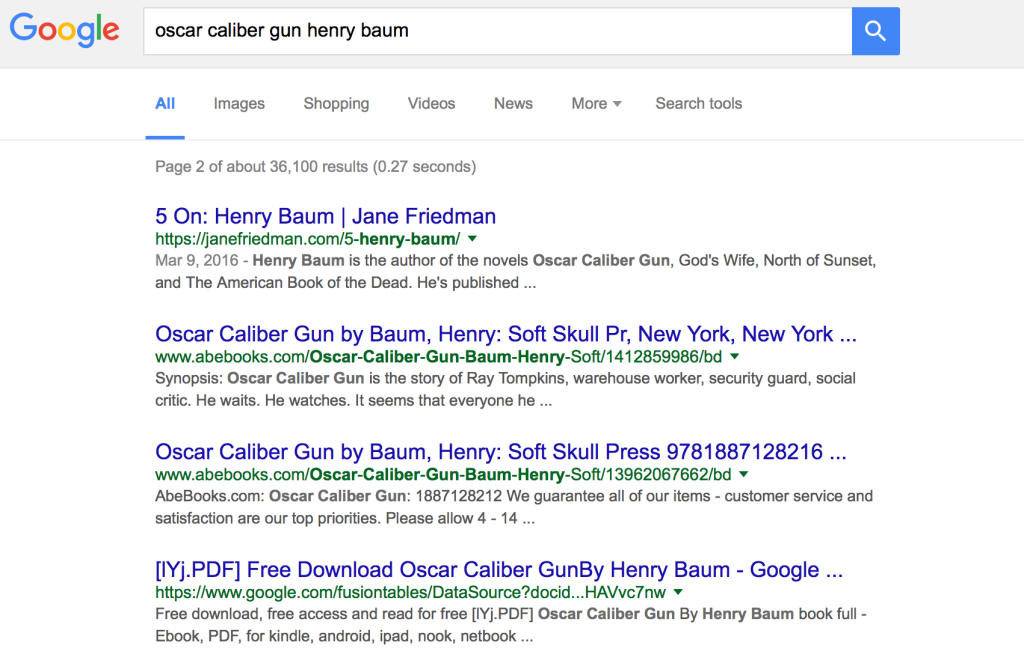
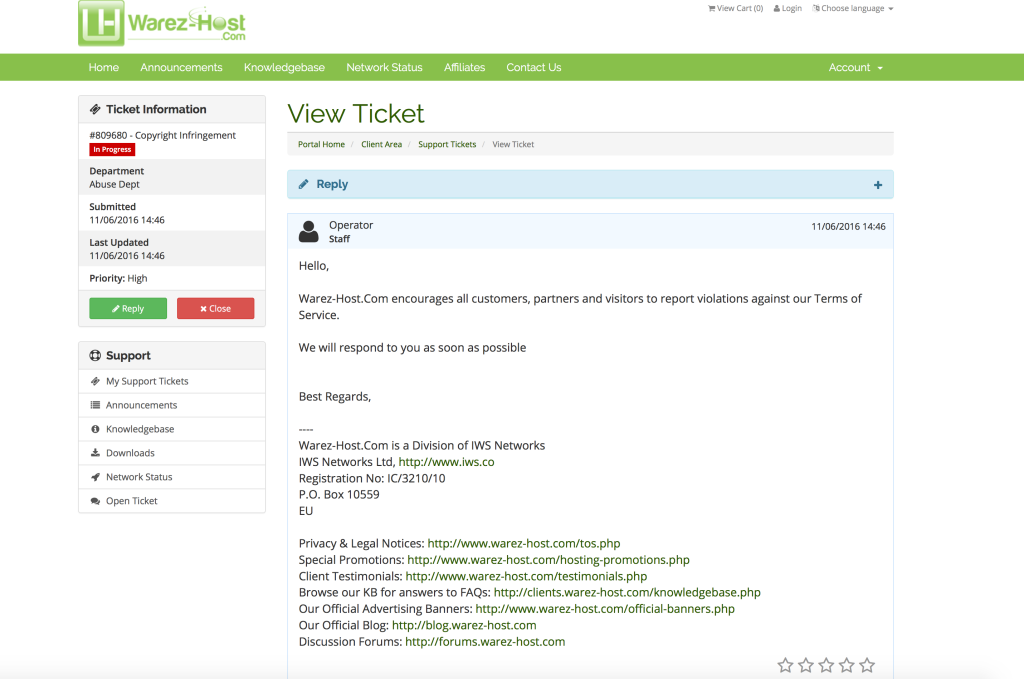


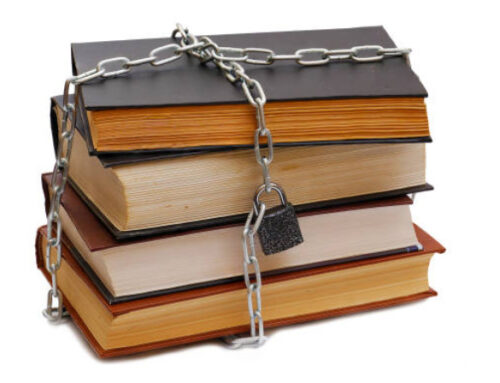
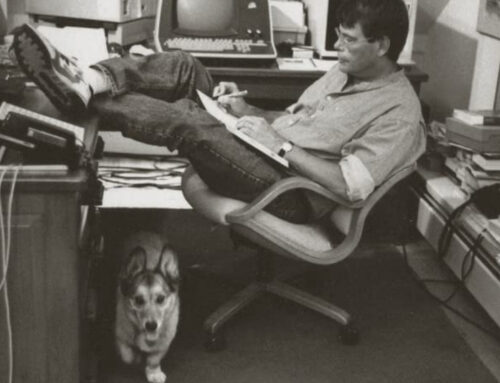



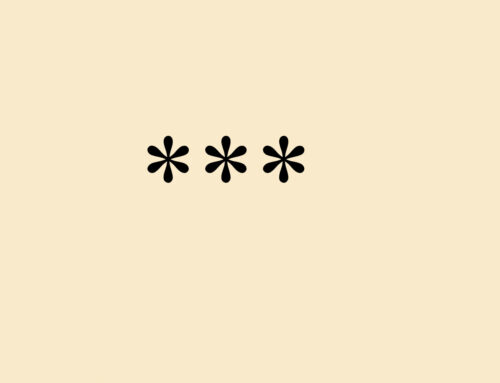





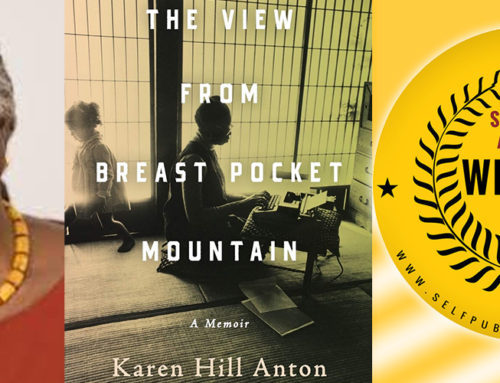
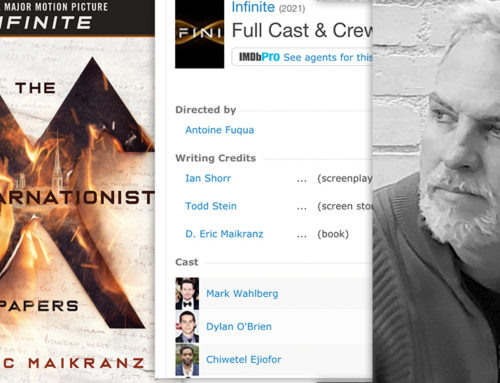







/*
Thank You Cate!
https://www.linkedin.com/pulse/when-your-book-pirated-gregory-boulware?trk=mp-author-card
*/
I am so glad it helped you! And thanks for writing about it on linkedin!