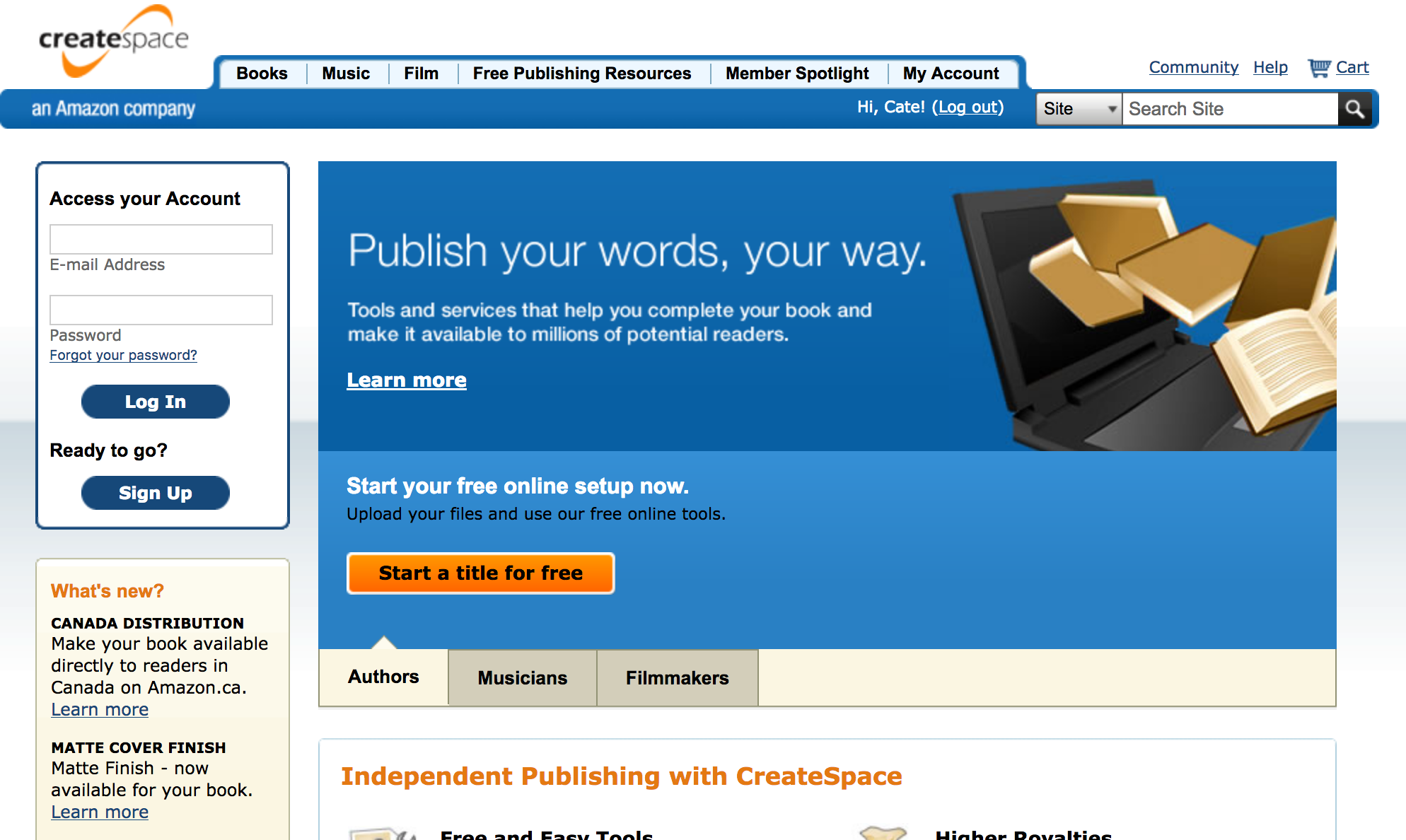
There is no doubt that the best way of being able to offer discounted paperbacks Print On Demand is still with CreateSpace. While KDP have offered paperbacks, and companies such as Ingram have been market leaders, the fact still stands that these other services do not give authors the opportunity to print really discounted copies on demand, while the author can retain a fair array of distribution and profit.
You won’t make the Amazon ranks with these methods, as they do not count towards your sales numbers on Amazon, but if you are concerned with an institution or other group being able to get many copies for a special purpose, such as a reading group or school, then this is a great way to offer custom prices.
Before You Start: Careful with profit!
A word of warning: make sure you look at the profit made from each paperback sold on Amazon. You cannot go below these figures! For instance, a 300-page book at 8×5″ size will need to retain a $15.99 price on Amazon. (Note: eStore shown in the image stopped operating in 2017, replaced by CS Direct, see below) This comes out as follows:

What’s really misleading about this, is that CreateSpace lists “minimum” pricing under each price, but if you have Expanded Distribution, you are looking at going into negative figures with each sale at anything less than $15.99 – $1.15 profit only! What these figures show is the minimum list price, and not the cost to the author of producing and sending out the book!
So be careful, as you may end up paying to sell books! Many an author wants to sell their book at $8 or so, but this will not be enough for production costs – only for CreateSpace to list your book!
All CreateSpace titles can be distributed through the Amazon.
1. CreateSpace Direct
The CreateSpace Direct Program allows eligible resellers to buy books at wholesale prices directly from CreateSpace. However, bookstores generally require a discount as well as an option to return unsold books, so this method might not entice many sales. However, you may as well be in the game to offer the following discounts:
- Libraries – 20%
- Retail – 35%
- Distribution – 45%
To be eligible, your book must have more than 24 pages and already be enrolled in the Expanded Distribution channel. You may have your own ISBN for this.
To Enable CreateSpace Direct
1. Log in to your account
2. Click on your title name from the member dashboard
3. Navigate to the “Channels” page of the Distribute section.
4. Select any and all eligible Expanded Distribution channels you’d like for your book.
5. After you’ve confirmed selection of all the Expanded Distribution channels and Createspace Direct for your book, click “Save.”
2. Sell discounted copies from your website
You can order author copies for a very small amount. For instance, an author copy in our example is only $5.17 plus postage! There is a trick you can use to sell one copy at a time using author copies, say if you want to sell from your website direct. To do this, you will need to use a website shop to process payments, but sending out your orders is easy using CreateSpace.
- Go to your Dashboard and click “Order Copies” next to the book listing.
- Order one copy, and go to Check Out
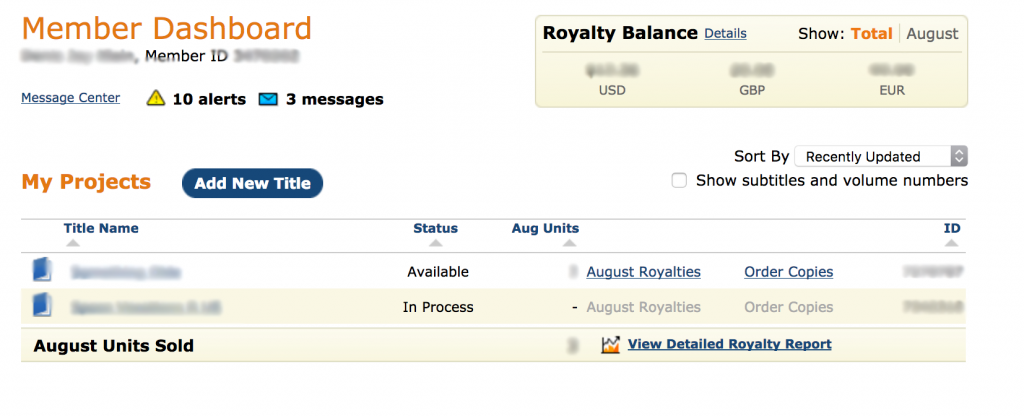
- Click “Change My Shipping Address” under the address you entered as an author, choosing the cheapest shipping method
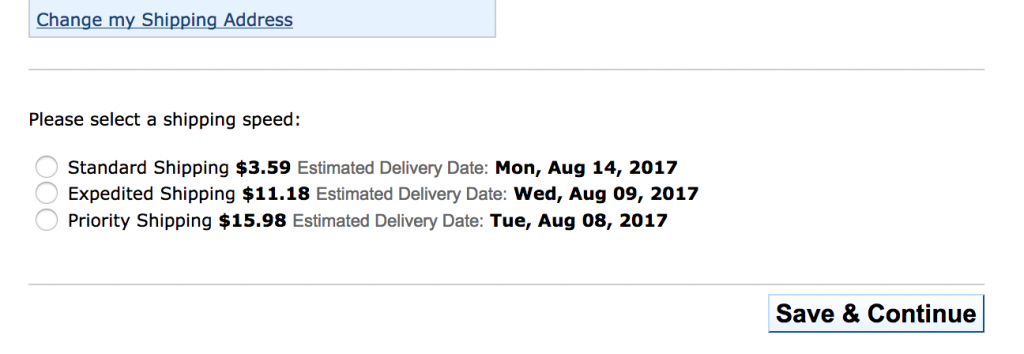
- Once you have added a new “Shipping Profile” you will be able to choose that profile (your customer’s address) by clicking “Use This Profile.” Just remember to delete it after the book has arrived!
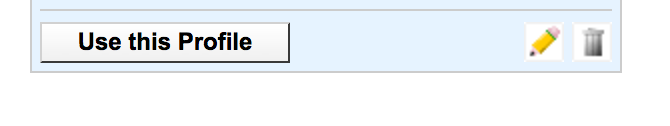
3. Sell Paperbacks In Person
You can buy CreateSpace paperbacks in bulk and have them sent to your home by using the method above, and then taking these to sell at a book fair and offering to sign them for the buyer.
However, beware of buying too many! It’s rare to sell more than around ten or fifteen books a fair. If you are stuck with a few copies afterwards, you can take them to bookstores in your local area and ask them if they would like to stock a copy, signed by the author, sale or return, which means it sits in the shop until it sells, and then the shop gives you your asking price.
If you only ask the shop to give you the minimum price for it, they may even buy it on the spot without asking to sell it first, or you could tell larger bookstores that they can order through CreateSpace Direct.
Get an Editorial Review | Get Amazon Sales & Reviews | Get Edited | Publish Your Book | Enter the SPR Book Awards | Other Marketing Services


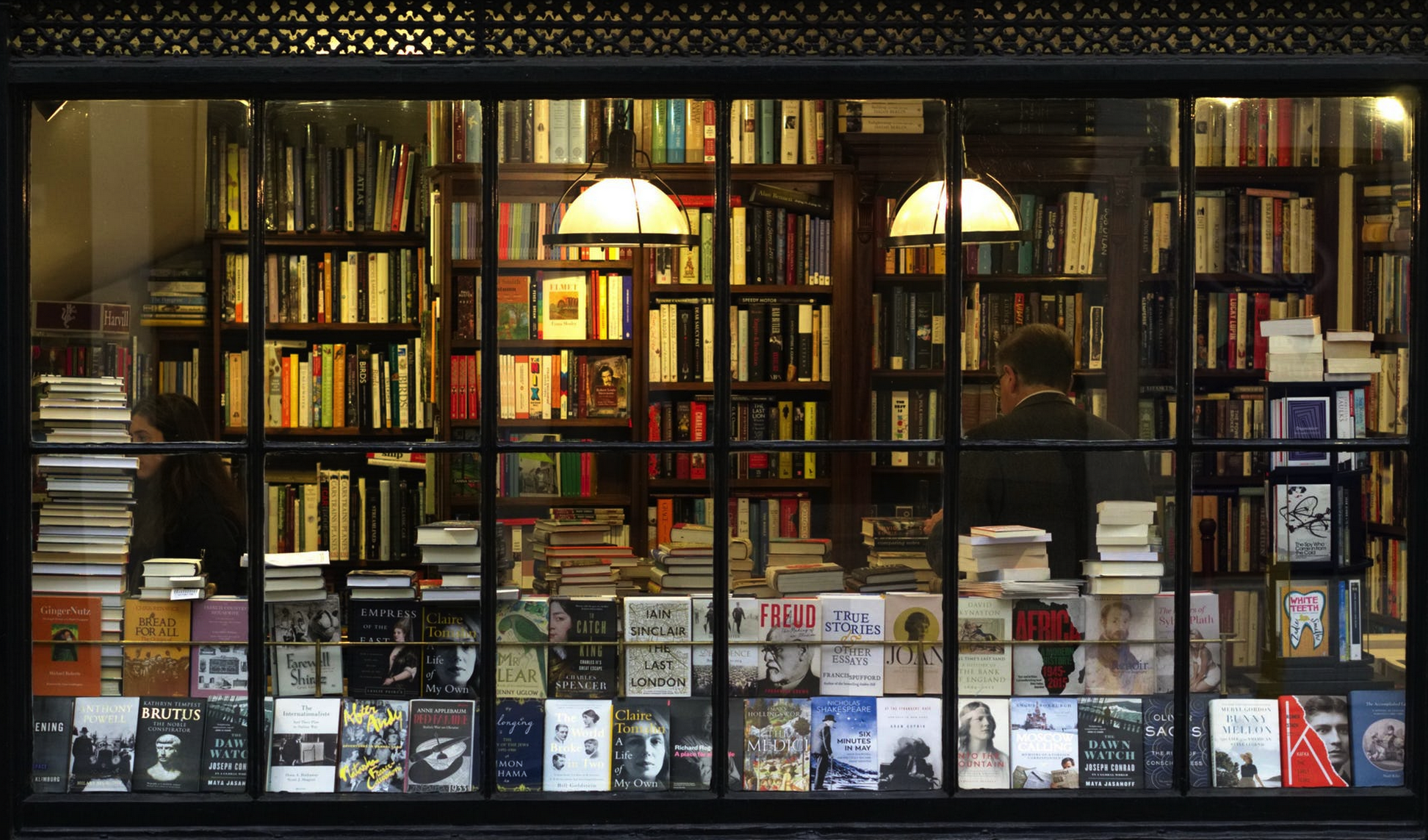
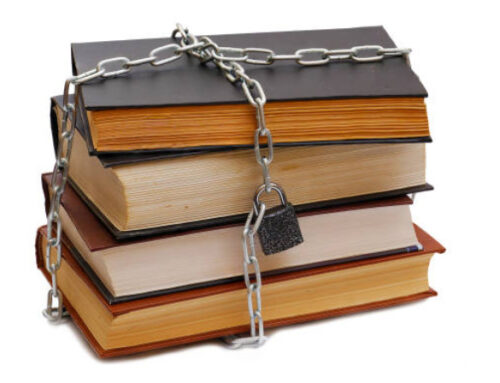
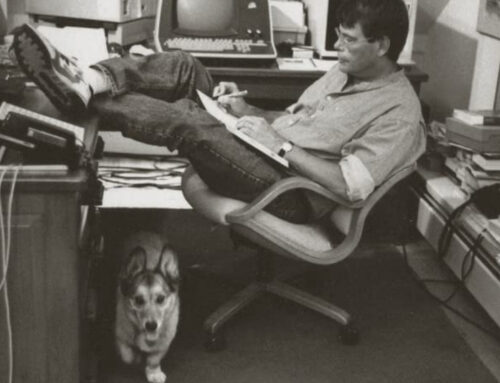



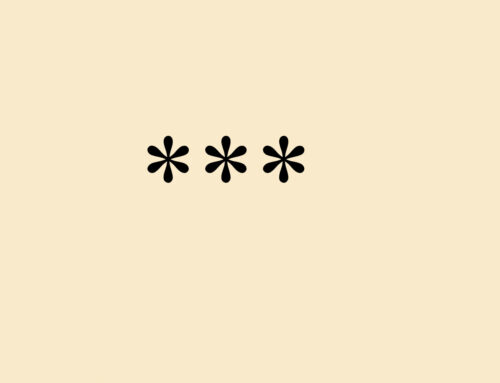





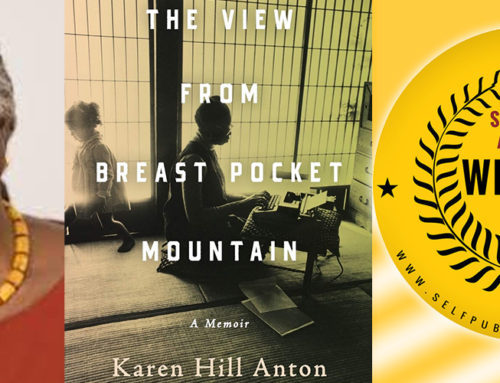
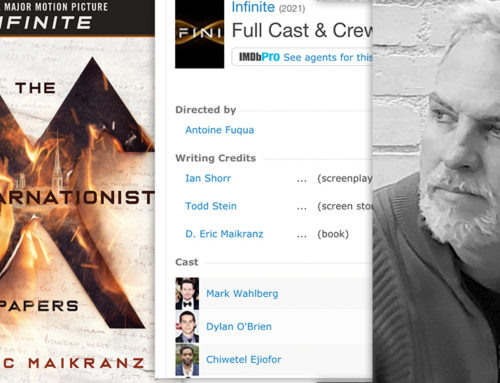







Leave A Comment