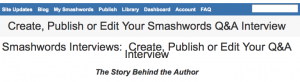 Smashwords unveiled a cool new promotional tool where authors can interview themselves. Interviews can be ranked according to popularity.
Smashwords unveiled a cool new promotional tool where authors can interview themselves. Interviews can be ranked according to popularity.
Here’s how it works:
How to create, edit and publish your Interview:
- Your Smashwords Interview can have as many or as few questions as you like. Next to each “Q:” Write out your question, or select from one of our suggested questions.
- We have about a dozen suggested questions to get your creative juices flowing. These questions are all optional. Feel free to modify our questions or create your own!
- Each Answer can be up to 5,000 characters long (around 600 words).
- In the field below each Question, write out your answer.
- Click Save and Show Next Question to answer the next question
- When you’re done, click Preview and Publish. On the next page, you’ll see up and down arrows. Use these to rearrange the order of your questions and answers.
- The same picture you use for your author profile will appear on your Smashwords Interview. To update your profile picture, click Dashboard: Settings
- At the end of your interview, we will automatically display a listing of all your books.
- From time to time, especially as you release new titles, update your interview. Keep it fresh!
P.S. Self-Publishing Review also has a self-interview option, as well as a method of writing guests posts.
Get an Editorial Review | Get Amazon Sales & Reviews | Get Edited | Publish Your Book | Enter the SPR Book Awards | Other Marketing Services





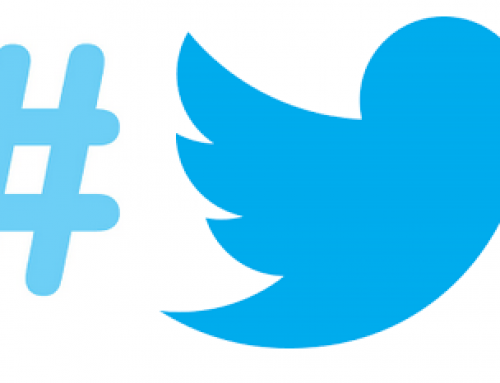

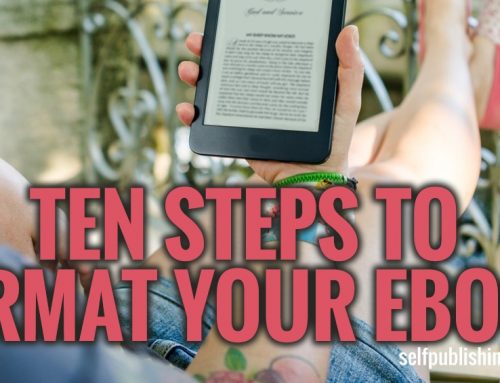
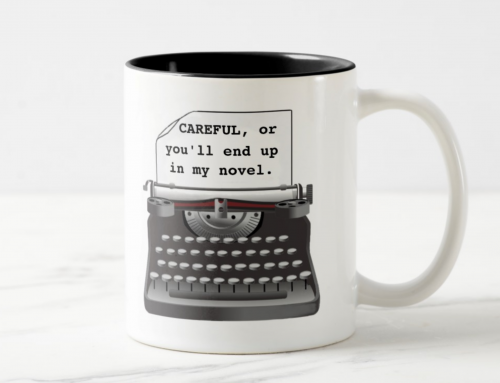
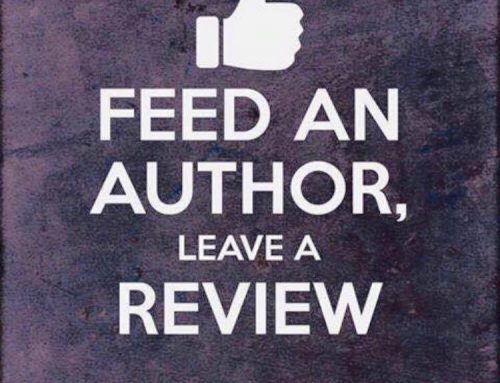
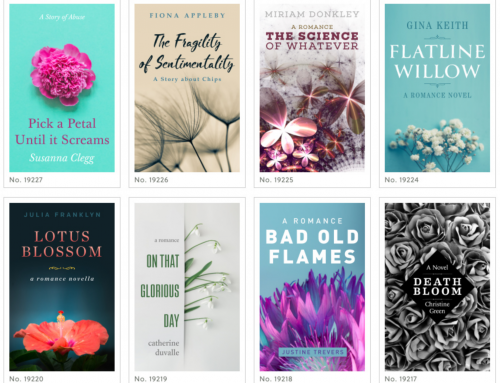
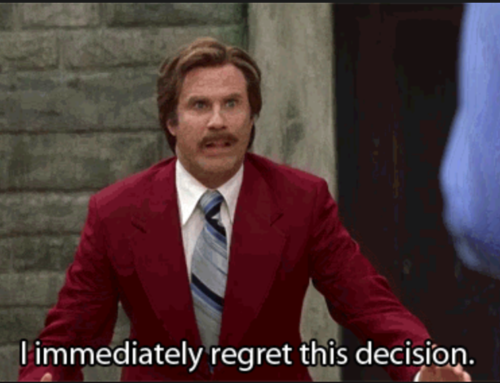
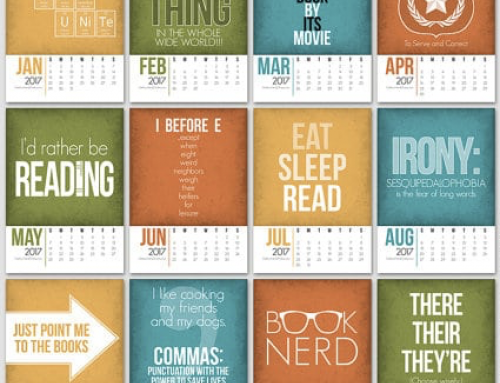

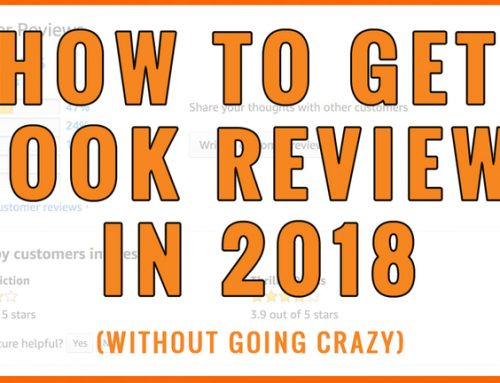
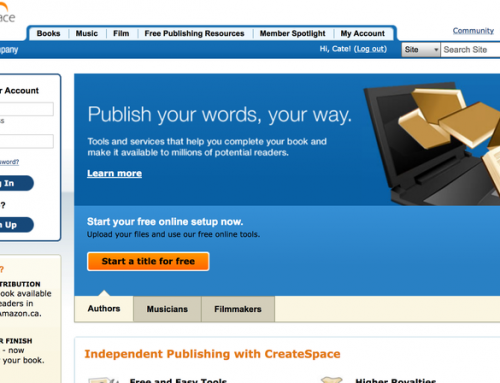

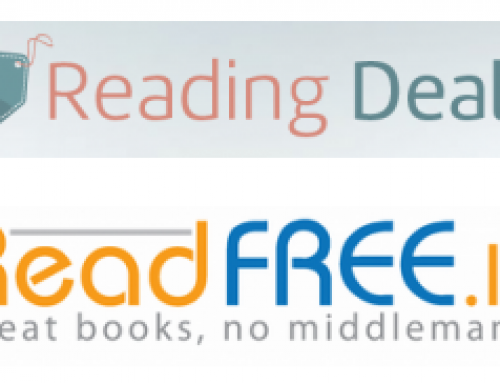

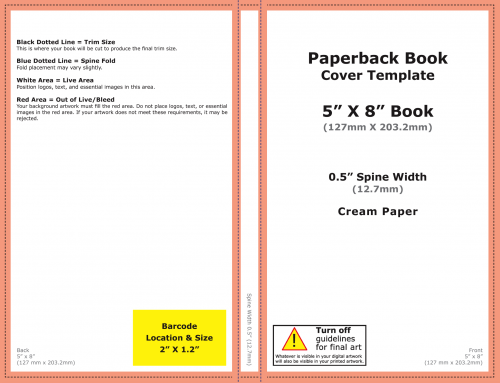

I did one: http://www.smashwords.com/interview/henrybaum
Thanks for sharing, Henry! I see your interview has already had over 50 views and some social media love. Cool.